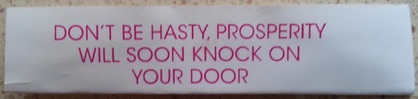
It's funny that whenever I'm feeling discouraged something comes along to improve my attitude. I wasn't sure about the prosperity thing but to be thriving and flourishing in all areas of my life, not just financial, is something I would like to have. I write for the love of my characters and if they flourish and thrive in the minds of the reader I will consider myself successful.


 RSS Feed
RSS Feed